
| WWT Shows | CLICK TO: Join and Support Internet Horology Club 185™ | IHC185™ Forums |

|
• Check Out Our... • • TWO Book Offer! • |
Welcome Aboard IHC185™  Internet Horology Club 185
Internet Horology Club 185  IHC185™ Discussion Site Main Page
IHC185™ Discussion Site Main Page  Horological Discussions, Questions and Answers
Horological Discussions, Questions and Answers  Pocket Watch Discussions
Pocket Watch Discussions  Why is it?
Why is it?
 Internet Horology Club 185
Internet Horology Club 185  IHC185™ Discussion Site Main Page
IHC185™ Discussion Site Main Page  Horological Discussions, Questions and Answers
Horological Discussions, Questions and Answers  Pocket Watch Discussions
Pocket Watch Discussions  Why is it?
Why is it?Related Content: How to Photograph Your Watches and Clocks
Go  | New Topic  | Find-Or-Search  | Notify  | Tools  | Reply to Post  |  |
That sometimes, no matter what you do, you can't get a good picture of some watches? These two are better than ANY I have gotten on my Maiden Lane, but still they are terrible. I'm really bad at pictures, but any suggestions? This one is making me crazy! Help! Sheila  | |||
|
and this one. Sheila  | ||||
|
At least with these, you can see a little more detail, but they are still bad. I want ANY and ALL suggestions. Thank you! Sheila | ||||
|
| IHC Member 1101 Site Moderator |
Sheila, One of the most critical elements of good photograpy is lighting. I use a light box made by Alzo Digital to do a lot of my shots that I post here and on ebay. Sometimes I don't use the house which gives it a little harsher effect but for the most part I do because it softens it up a bit. My photos are not retouched in any way other than cropping them. It is very easy to set up and dosen't take up much space, a card table would work. I see the price has gone up....when I bought mine it was just under $100.00. Steve Alzo Digital | |||
|
Steve, Wow! I saw these a long time ago and forgot about them, but they sure didn't come with the lights. I like that! What size case should I consider. I only intend to use it for my watches, but want to make sure that I get the best size. I'm so glad you posted this, I'm going to consider this one very seriously. Thank you! Sheila | ||||
|
| Site Administrator IHC Life Member |
Shiela, Until you are able to get your light box natural sunlight works well also. Now if we could get them to just look like Lindell's ............. | |||
|
With my mac, you can make make them a little more presentable.  | ||||
|
I have been working for over 10 years with 4 different cameras trying to get good photos. This is done with a Nikon D-70 digital SLR (untouched, just cropped) & I'm still not satisfied. I will always be trying to improve them,they can always be better. I'll will never be happy with them. It is a never ending project with me...  | ||||
|
Brilliant shot James, I'm assuming you used a macro setting for this, but do you also use manual exposure/shutter settings? If so what settings did you use? I'm using a Pentax Optio 430RS 4MP camera which takes excellent photo's, but I never seem to quite get the clarity I want, especially with auto exposure and macro. The thing has so many features anyway, I'm still wading through them 3 years after buying it. Best regards John | ||||
|
| IHC Member 1101 Site Moderator |
Sheila, First of all, I use the one that is listed at $139.95. I use the lights from both sides and at a low level of height adjustment and slightly forward of the object, in this case the watch. Sometimes I don't bother using the box if it is for a post here and I don't want to clean my work area off just to take the picture. The lights are also GREAT for working under when working on your watches. High level of concentrated soft light. I have an Olympus C770 4 megapixel camera which I use in macro mode and set at Aperature select and let it choose the the shutter speed. I then use the exposure feature selection which allows me to change the aperature in 1/3 stop increments and try to find the exposure that works just right. I will usually take two or three shots (bracketing) one at a time and select the one I like the best in the photo software and crop it to size. This camera came with a remote electronic shutter control which allows me to eliminate camera shake when shutter speeds are slow. You could also use the delay shutter function as well. I set the aperature to about 3.2 as depth of field will be pretty narrow and allows for a little faster shutter speed. I set film speed (ISO) to 100 to eliminate the grain. My picture size I set to 640 X 480 which after cropping will usually load right up to our website here. If I go larger, I then have to use Picasa to resize for uploading. As you will see from the thread below for Bill Thomas's 992B that was recently up for auction, I tried to keep the subject as natural as possible but you can see the backround was sometimes a little darker or lighter than some of the other shots. This was from using the exposure compensation feature. The black box required a lot of compensation because the camera metering system saw it as a low light scene and would wash it out trying to average in the backround so I washed out the backround. Spot metering may have corrected for this but the results may or may not have been the same. Also, by rotating the watch a little you can change the angle the light is hitting the watch and get rid of the hotspots tha come back into the lens. A really flat back you can eliminate the reflection of the "guy and his camera" bouncing back into the picture. If anyone has some other opinions or something I may have left out, feel free to chime in. This works for me but I am always looking for suggestions for improvements. Steve Bill Thomas's 992B | |||
|
Hello John, Thanks for the kind word. What you asked is a loaded question. Kind of hard to explain, but you asked. Are you ready? This is not for the weak of heart. No macro lens used here. I take about 4 shots each of the full movement. Each photo is huge, 17 megs. I just cropped the part I need & that leaves me a nice clear large "macro" image. With my light set-up plus my flash unit(Nikon SB 600)with diffuser(pointing straight up)set at 1/8th power & the camera set either at aperture priority f13 or sometimes I use a manual setting with shutter speed of 500 & f13. Then click... Confused yet? you should be, I'm am. All this may change next week if I find something that works better. I'm always experimenting. Like you, this camera has so many features I have know idea what it is capable of doing. That is why every 6 months or so, I pick up my owners manual & start reading. I always pick up something I hadn't known before that benefits my photos. This is not a point and shoot camera, so my choices are much greater with what settings I choose. Two things I would do if I were you & if you can, use a manual f-stop setting & choose a higher f-stop. f5.6 could leave parts of the shot soft or out of focus. Not the effect you are looking for. A f-stop of f9-f13 will give you greater depth of field & make all parts of the photo clearer. I would also get off of automatic exposer & choose manual and pick a shutter speed that suits your lighting. I hope this can be of some help to someone. Best, Jim 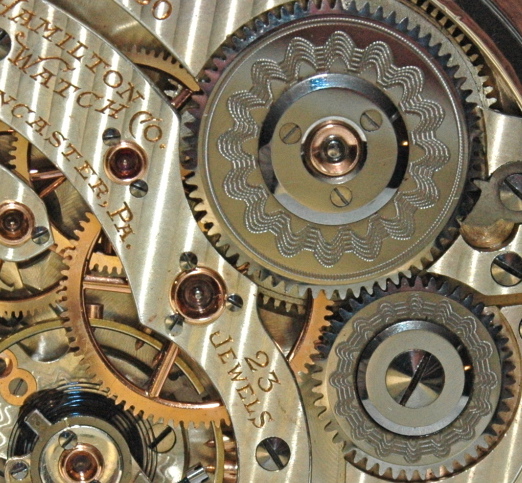 | ||||
|
Thanks Jim, Excellent! 17 meg's a shot, Man that's Huge! Perlease don't send me any pic's by Email attachment I'm going to have to get back into my camera's manual again I think ........ All 137 pages of it! Trouble is I Always fall asleep whenever I pick up a 'dry' book these days Sheila, I've never gotten around to building a light tent, but someone I've dealt with locally built a frame from small bore plastic water pipe and those push on fittings. He then used clamp on type lamps with small daylight bulbs and a plain white sheet draped over the frame. I've often mulled over knocking one up similar but never done anything about it. Maybe time to give it a try and see how it goes. Best regards John | ||||
|
| IHC Member 1101 Site Moderator |
Jim, Those files must be huge. Steve | |||
|
| IHC Life Member |
Sheila, If you have a fairly recent video camera, it could also give you "still" shots and "Macro-Zoom" shots from about 30 inches from the watch to allow for very good lighting, yet it will show the eyelashes on the bees attracted to your "Daisies" My Sony DCR-SR62 Video Camera with Macro-Zoom makes great "Gallery" shots . . . (and) | |||
|
| IHC Life Member |
"Macro-Zoom" shots for fun manipulations!  | |||
|
John, I built a light box out of a cardboard box with the same effect of a store model. Just cut out the panels on top & the sides & stapled a light linen cloth over it. I found the instructions on line. Just Google "how to make a light box". It worked fine but it is too difficult to get the angles I like. So I did away with it. Hey Steve, 17 megs is huge! I don't resize them at all. My web hosting site is photobucket & I can set all the photo uploads for a 15" screen & photobucket does the rest so they all come out the same size. No re-sizing, gotta love it. I don't use Ebay for my photos either. I do all my composing using Netscape composer. I do my description & photos composer & hit the html tab & copy & pasted it into Ebay's description box. This way I can list as many photos I want & not have to pay Ebay. I use a 28mm-80mm lens & shoot from 12-15" away. No tripod needed. The Nikon doesn't "shake" & at the shutter speeds I'm shooting it doesn't matter. I can also shoot 5 frames a second, a little less with the flash. I had point & shoot cameras & they do a fine job & are easy to use. This is not user friendly & you really should have decent knowledge of photography if someone is thinking of buying one. Believe it or not, this camera is only 6 megapixels. When I bought it that concerned me because inexpensive cameras had 8-10 megapixels. The salesman explained that there are megapixels & then there are megapixels & explained that with the SLR they are way different than a point & shoot. I can't explain why, his explanation is to complicated. I do know I printed a full size poster of my nephew playing soccer & it was crystal clear. Very impressive for a "6" megapixel camera. The best thing about this camera is that I can shoot up to 1600 ISO & stop action with no blur. No, I don't work for Nikon, but I should David Great shots. I would never had guessed that these were done with a video camera. very impressive... | ||||
|
| IHC Member 1101 Site Moderator |
Jim, I am thinking the CCD that captures and digitizes the image is much larger on an SLR than on a normal digital camera therefore giving a larger 6 mega pixel image. An honest camera salesman will tell you that 8 megapixel is about the max you can go on a digital camera with out going to an SLR. This idea is like comparing a negative from a 110 camera against a 35mm negative. Also, since I use the two light system they each cancel out each others shadows so there is no need for fill flash. And then there is the video monitor on your computer....what graphics mode can it support? Pictures can be taken at much higer resolution than the monitor can manipulate. Steve | |||
|
| IHC Life Member |
Sheila did you get all that MAN!!!BOY HOWDY They lost me at Phil's natural light box with natural light.... I can't even get a photo that you can see much less one that I would post on this site. If and when I do decide to post anything, I'm going to send them to Steve, Chris, Lindell, Phil, David, James or who knows who.... A lot of very interesting information though.... Keep it coming. Jerry | |||
|
| IHC Member 1101 Site Moderator |
Jerry, I know this went way overboard from the intent of the original topic. In general, high resolution is not needed to post pictures on the internet. What is important is the lighting of the subject and the camera will do the rest. Lindell's pictures everyone marvels at and he does some of the most basic photograpy there is. I emphasize lighting because light sources can alter the true perspective of what you want to show. If you direct the right light to the subject the camera will capture it. Professional photographers will spend big bucks on lighting and then worry about the camera. But, they are perfectionist. You can easily produce pictures in the top 2% of what is on ebay by some cool white flourescent(cool white bulbs) like these in some clamp on fixtures and see a great improvement in your photos. A little camera understanding as I mentioned earliar to make adjustments and you can make shots like this with a 2 megapixel camera. Not really rocket science just presentation to the camera. The pictures below were shot at f3.2 @ 1/200 sec in macros mode with ISO @ 100 and 0 on the exposure compensation. I shot these on the lowest setting my camera would go 640 X 480. And this is what you get. More than adequate for this or any other website. NOTE I am not even using the light box...... Steve  | |||
|
| IHC Member 1101 Site Moderator |
and the movement at the same settings....  | |||
|
| IHC Member 1101 Site Moderator |
These two photos are a 160k and 226k and are more than adequate for posting on ebay and will load very quickly. Steve | |||
|
| IHC Member 1101 Site Moderator |
Here I am including a tight shot of the balance to the above movement. Since this was a cropping of the photo above, I could have taken it at the next higher resolution and then cropped it for a little larger picture. This picture after cropping ends up being 72k. Steve  | |||
|
| IHC Member 1101 Site Moderator |
Here is almost the same shot taken at the next higher resolution of 1600 X 1200 with a +1/3 exposure compensation. Size of this file is 420k. This also tells me I should have wiped down the movement with some Rodico before I shot it but I was rushed. Steve 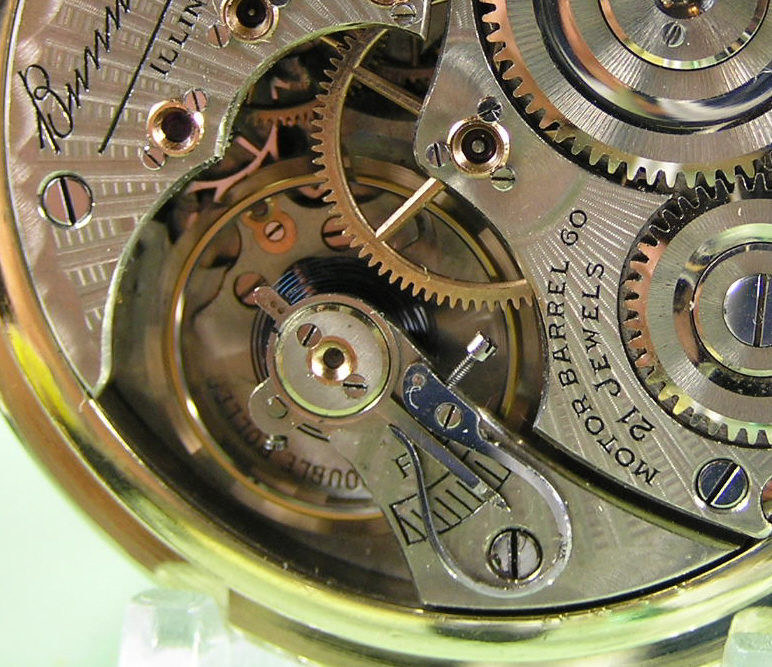 | |||
|
| Site Administrator IHC Life Member |
Thanks, Sheila for starting this post. Some interesting stuff here. I have the same trouble as John when it comes to reading the directions for these cameras. | |||
|
Wow guys! This is wonderful! I DID read them all, and there is some fantastic information here everyone. I don't have a fancy camera, but it's pretty nice. However, I have been considering a new one, and all of this information will help me with a decision. I think I'm going to hit on the lighting first, because the box thing can always be added to my camera items any time. I have to admit that it took me a while to figure out what you were saying, but I did get it. My camera doesn't do everything, but it does more than many I have owned, and has video, even though they are for short ones. I have a Kodak DX4530, and the software crops and does all that kind of stuff, but I really think you hit on the problem when the lighting issues and solutions showed up. I was using a really high light, but was using it too direct, and then the camera would adjust itself, and boom! a great shot turned into a mess. I need to do more angle, and work with it more. Your posts have helped a lot. I know what to work with when I get a new camera, and what to try now, to see if I can get the lighting figured out. Russell used to be a photographer, and he helped me understand, and remember all the F stop things he taught me long ago, but it did take him helping me understand some of what was written. Thank goodness. He gets it too, so he can help with the new camera. Wouldn't it be easier to hire someone? hehehe Thanks for the posts, they are great. Very, Very Good Posts Guys! Sheila | ||||
|
| Powered by Social Strata |
| Your request is being processed... |
|
©2002-2025 Internet Horology Club 185™ - Lindell V. Riddle President - All Rights Reserved Worldwide

