
| WWT Shows | CLICK TO: Join and Support Internet Horology Club 185™ | IHC185™ Forums |

|
• Check Out Our... • • TWO Book Offer! • |
Welcome Aboard IHC185™  Internet Horology Club 185
Internet Horology Club 185  IHC185™ Discussion Site Main Page
IHC185™ Discussion Site Main Page  Open to the World RESEARCH FORUMS
Open to the World RESEARCH FORUMS  Illinois Watch Company Research Forum
Illinois Watch Company Research Forum  Posting pics of my watch: Illinois Bunn Special - 21 Jewel
Posting pics of my watch: Illinois Bunn Special - 21 Jewel
 Internet Horology Club 185
Internet Horology Club 185  IHC185™ Discussion Site Main Page
IHC185™ Discussion Site Main Page  Open to the World RESEARCH FORUMS
Open to the World RESEARCH FORUMS  Illinois Watch Company Research Forum
Illinois Watch Company Research Forum  Posting pics of my watch: Illinois Bunn Special - 21 Jewel
Posting pics of my watch: Illinois Bunn Special - 21 JewelGo  | New Topic  | Find-Or-Search  | Notify  | Tools  | Reply to Post  |  |
| IHC Life Member |
I am not sure why you are finding it hard to add photos to your messages. Using services like Photobucket is not considered "best practice" because your photos would be lost if that service ceases to hold them or if the service terminates. Instead, do this: 1.Save the photos you want to post here to some easily accessible place on your computer, such as your desktop. 2.Reduce them in size. I reduce them to a maximum 400 pixel dimension. 3. Start your message thread or reply on this board. 4. Before or after you have typed your message click your mouse on the "'CLICK' TO ADD IMAGE OR ATTACHMENT" legend immediately below the message box. 5.That will launch a line that permits you to identify the first photo you want to attach. Click on the "Choose File" box, navigate to the spot on your computer that you have stored the reduced size photos you want to attach, and click on the first one you want to attach. Its path should then populate the other boxes, 6, Click on "Post Now" to post your message. It should include your photo. 7. Click on "Reply" to add each additional photo. You will have to include at least a short message, e.g., "Here's the dial. Please try this by replying to this message and including a photo in your reply. | |||
| Administrative Assistant |
Thanks Ethan for your response. Here is additional information... Extremely large images cannot be viewed by those with slower internet connections or smaller screens. Due to those considerations and to avoid overloading storage capacity our system is set up to not accept poster size images. >> Proper size: 640 X 480 Pixels >> Resolution: approximately 72 Pixels/Inch Click here: How to Photograph Your Watches and Clocks In there you will find information about sizing your images and posting them on our site. Click these other links: HELP IN POSTING IMAGES FOR HOSTING ON OUR IHC185 DISCUSSION SITE Resize Photos THIS ONE IS DIRECTLY FROM APPLE and highly recommended by our IHC Members... Downsizing Images from iPad or iPhone How to Resize Images from Your Camera or Smartphone Another recommended free image downsizer Windows Computers: IrfanView We discourage outside hosting image services as they tend to get deleted. In the past whenever someone loads images to those free hosting sites, we all to often see the image below, which can be very frustrating when someone is researching a particular watch. Hope this additional information helps, Debbie Previously posted information... PICASA - EXCELLENT FREE IMAGE PROGRAM PICASA: Manage, edit and share your photos with ease Picasa link states... =============================== "We’ve decided to retire Picasa in order to focus on a single photo service in Google Photos – a new, smarter photo app that works seamlessly across mobile and the web." =============================== "PHOTOBUCKET" which hosted images just disappeared one day taking all the images away. Another lesson that proves you are best-off posting images directly here. In some 14 years we have never lost images. READ THIS CAREFULLY...  | |||
Test  | ||||
Finally got it right. Thanks yall. Now I have to take some better pics. | ||||
Couple more though not that great. [Movement number: 5230405]  | ||||
Case  | ||||
Nice watch Paul!!! Great looking dial and I have always liked the 181 case. The missing black lettering on your movement can be filled back in. What a great gift from your father!!!! I lightened up your pic a little. Hope you don't mind. Rob www.pocketwatchrepairs.net  | ||||
movement  | ||||
| Powered by Social Strata |
| Your request is being processed... |
|
Welcome Aboard IHC185™  Internet Horology Club 185
Internet Horology Club 185  IHC185™ Discussion Site Main Page
IHC185™ Discussion Site Main Page  Open to the World RESEARCH FORUMS
Open to the World RESEARCH FORUMS  Illinois Watch Company Research Forum
Illinois Watch Company Research Forum  Posting pics of my watch: Illinois Bunn Special - 21 Jewel
Posting pics of my watch: Illinois Bunn Special - 21 Jewel
 Internet Horology Club 185
Internet Horology Club 185  IHC185™ Discussion Site Main Page
IHC185™ Discussion Site Main Page  Open to the World RESEARCH FORUMS
Open to the World RESEARCH FORUMS  Illinois Watch Company Research Forum
Illinois Watch Company Research Forum  Posting pics of my watch: Illinois Bunn Special - 21 Jewel
Posting pics of my watch: Illinois Bunn Special - 21 Jewel©2002-2025 Internet Horology Club 185™ - Lindell V. Riddle President - All Rights Reserved Worldwide

