Internet Horology Club 185
Internet Connection Speed Test
March 05, 2009, 07:31
Dr. Debbie IrvineInternet Connection Speed Test
Here is the link to a great internet connection speed test...
CLICK FOR: Speakeasy Speed Test
The same one is imbedded in our IHC "Private Conversations" Forum
Debbie

March 05, 2009, 12:13
Jerry KingJust ran the test on my computer, results;
Last Result:
Download Speed: 13750 kbps (1718.8 KB/sec transfer rate)
Upload Speed: 495 kbps (61.9 KB/sec transfer rate)
I have no idea if it's good or bad, what I just posted....

Regards,
Jerry
March 05, 2009, 13:00
Edward KitnerJerry, you must have a race car!
I just checked mine;
757 kbps down load
127 kbps upload
Anyone know what this means?
March 05, 2009, 13:49
Tom BrownI don't really know what this means either & if it relates to your pc or just your connection.
Mine was 1326 & 751
Tom
March 05, 2009, 13:59
John WoolseyWell, using the Washinton DC server from the UK, my speeds were:
Download Speed: 1370 kbps (171.3 KB/sec transfer rate)
Upload Speed: 370 kbps (46.3 KB/sec transfer rate).
Wonder what data the server uploads and downloads for the test!

John
March 05, 2009, 14:44
Phillip SanchezFor comparison sake.
Download Speed: 2235 kbps (279.4 KB/sec transfer rate)
Upload Speed: 685 kbps (85.6 KB/sec transfer rate)
March 05, 2009, 21:40
Mary Ann ScottInteresting numbers. Except Jerry who must have a jet engine in his CPU! I had 2564 download and 432 upload. I think a lot depends on the type DSL or broadband package you signed up for. AT&T, which I have, offered 3 different packages based on the speed you wanted.
John - about the data used. I recall something about "pinging" to test connections. Maybe it is something like that. Just an uneducated guess on my part.
March 06, 2009, 19:52
Lindell V. Riddle
Be sure to check the Seattle Feed on Speakeasy as our IHC185 Servers are there. Then San Francisco will approximate the eBay locale. You will notice the highest numbers will be coming from the ones closest to where you are, try the city nearest you for maximum results. Speeds will usually be highest when traffic is lowest and slowest during the heaviest use. The Internet Provider "caps" your speed based upon what you are willing to pay. Most providers have premium services with much higher speeds for a higher monthly fee. The higher your rate the higher your speed will be.
Looking at the numbers, your "Download" speed is a measure of how fast your internet connection delivers content, the higher your Download speed the faster images appear and "Upload" is the measure of how fast content is delivered from your computer to others on the Internet, such as posting images. The speeds Phil reported above are typical of what the many services deliver. Cable is usually faster than DSL and premium service on cable will raise the Download dramatically, upwards of 15,000 kbps is available. Most cap Upload to around the 700 kbps area which is more than enough for uploading.
Ask your Internet Provider what your speeds should be, but be ready for them to make excuses if yours is testing less than claimed. In my opinion, it is well worth it to go for the maximum speed in order to maximize the internet experience and minimize frustration. We have Cable with "Roadrunner Turbo" which we find typically runs 8,000 to 10,000 kbps Download and around 700 kbps on the Upload side.
What you see below is NOT typical but sometimes the speeds are amazing!
Here is our "Roadrunner Turbo" just a few minutes ago...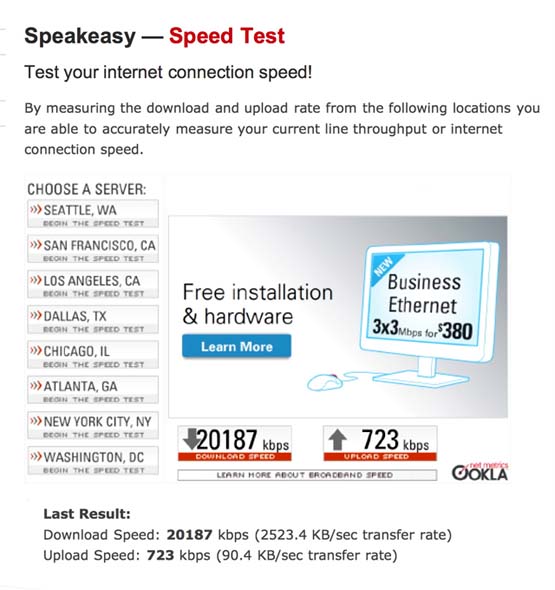
April 01, 2010, 19:28
Roland GlennI'm in Toronto and picked the New York location and came up with 2835kbps for download and 671kbps for upload. So not spectacular as it translates into 2.83 megabytes per second download and .67 megabytes per second upload. Yet when I click on my internet connection logo in the lower right it states 100.o megbytes per second, so shows you how you may have a fast computer but once you're out online and across the country alot gets lost in the filters.
Roland.
R. Glenn
April 01, 2010, 21:36
Tom Bruntonmy *#@%&$* iMac got

4480

kbps upload,545 kbps download , and that helps me not as I know squat about what it means,LOL

oh yes, I'm in Aylmer Ontario and I used the Washington DC site
April 02, 2010, 16:19
Lindell V. Riddle
Simply stated, the higher speed you have on the download the faster pages and posted images will open. Go into a set of scrollable images such as is typically found in the IHC185 Auctions and you will see why high speed is so important. Looking at five or six images stacked in a topic will tell you whether your speed is sufficient for your needs. In this instance more is better.
Those with slow internet sit and wait impatiently as images open very, very slowly, whereas a high-speed connection causes a group of images to "pop" open instantly.
As mentioned earlier in this topic our IHC185 Servers are located in Seattle so that location can be helpful in gaging how your performance numbers can relate to something we use every day.

April 02, 2010, 21:27
"Curly" Sjolanderjust used the chicago site to check my speed from northern Wi. and ended up with:
8.80mpbs download
1.06mpbs upload
My internet service is with Charter cable, they said that they were "increasing" speed, they must have done that, I thought the speed was pretty good for a Friday evening.
Curly
April 03, 2010, 03:02
Ray HallenbeckInteresting results. I am just outside of Los Angeles so I expected that to be the fastest but was in fact the slowest of the four cities I checked. Here are my results on my i Mac.
Los Angeles= 16274 Download and 1046 upload
San Francisco= 21174 Download and 1052 upload
Seattle= 20945 download and 1057 upload
Washington= 21538 downoad and 1047 upload
April 03, 2010, 08:34
Chris AbellThat speed test is great test tool I use the same location (Dallas) for repeatable results,
I can buy different packages. Currently I pay for 6Mbs download and 0.5Mbs upload, according to Speakeasy that is what I am getting so as soon as I see it drop off I retest it several times and let the company know, often its due to splitter/connectors going defective, last year after a nearby lightening storm they had to replace 4 that had burnt out along the line.
You should call your net company and ask them what speeds you are paying for.
I am shortly going to connect my internet/computers to my TV and be able to stream all kinds of things from the net direct to TV, also my router is old type B & G there is a faster N type that can be got for $20+
April 03, 2010, 09:43
Roland GlennHi Chris I agree that the providers should be delivering what you are paying for as far as connection speed.
I have redone the test and found that during peak times like when the kids get home and are online that the speeds drop. During off peak time I'm very close to my specified connection speed and that's also with a wireless N router "D-Link".
Great topic here, since we all use the internet to discuss our love/addiction to time peices.
Roland.
R. Glenn
April 04, 2010, 07:00
Chris AbellRoland,
I am lucky in that the system I use locally has more than enough capacity to be unaffected by demand don’t know how long that will last but so far so good.
This private members only section as you say is great like having a 1000+ friends on tap someone will be able to give you a answer to your problem, especially with technology changing so fast.
April 09, 2010, 00:13
Bill CarlsonMost of you are pretty lucky with the fast speeds. I'm supposed to get 3 MB download and uploads are much slower.. About 2 hours ago I checked and I was doing better than 3 MB. The time of the day makes a big difference here. I'm also receiving my signal via a transmitter to our antenna, then from a router to my iMac which is pretty new and has lots of ram. We receive our TV this way also. No cable to hook up to.
My speeds now:
Bill Carlson
April 09, 2010, 00:14
Bill Carlsonand the other one suggested. Both are to Seattle from Billings.
So, they are pretty close to the same. But it sure beats the old telephone modem. This was our only other choice.
Bill Carlson